Microsoft has recently announced the launch of their next Windows Operating system after the success of Windows 8.1 that has been named as Windows 10 and can be now downloaded as Windows 10 Technical preview version designed especially for enthusiasts, developers, and enterprise customers so as to evaluate and test the latest changes that has been introduced in Windows 10. Microsoft decision to launch Windows 10 has surprised thousands of users who were expecting for a release of Windows 9 but Microsoft has decided to skip Windows 9 which is now 100% confirmed after the announcement and release of Windows 10. What Microsoft has introduced in this new Windows 10 is that they have mixed the styles of Windows 7 as well as Windows 8 because of the new user interface that was introduced in Windows 8 was not very much appreciated by all the users for which they released Windows 8.1 and now finally Windows 10. If you haven’t used earlier Windows 8 or Windows 8.1 OS they you won’t be able to get a clear view about the new changes introduced in Windows 10 and therefore to have a better look i would suggest you to first go through Windows 8.1 completely and then try evaluating Windows 10. Also thus far positive response has been heard from the technical groups and customers who have tried to use it therefore it is the time that you should also go through this new version of Windows 10 Technical Preview. Get Windows 10 Technical Preview ISO Free download from here.
Windows 10 Technical Preview ISO Download : Key Features at a Glance
- A whole new cleaned start menu composed of Windows 7 start menu and Windows 8 Metro User interface.
- Virtual Desktop feature and great improvements in search feature.
- Automatic dynamic resizing for Windows Apps.
So if you are tech freak and have a great love of using different Windows versions then you are at the right place because here I have provided direct download link for Windows 10 Technical Preview ISO both 32 bit and 64 bit OS Versions which can be easily downloaded from the below given links but before downloading and installing Windows 10 Technical Preview ISO on your system please read the below given minimum system requirements for Installing Windows 10 Technical Preview so as to avoid any performance issues in near future. Get Windows 10 Technical Preview ISO download from here.

Minimum System Requirements for Installing Windows 10 Technical Preview :
- Processor with at least 1 GHz clock speed
- Minimum 1GB of RAM for 32 bit and 2GB RAM for 64 bit
- 16GB of free Hard disk Space
Note – Since this is an early release build of Windows 10 so there are likely chances that you will face lots of bugs but that will be fixed periodically as the development cycle goes on so it is advised that you should install this Windows 10 Technical preview only if you are very much interested to get a look at the new Windows 10 and I would personally suggest you not to install as a fresh windows copy rather you should try installing on a virtual machine. Get Windows 10 Technical Preview ISO download free from below.
- Windows 10 Technical Preview 32 bit ISO Download (x86)
- Windows 10 Technical Preview 64 bit ISO Download (x64)

