If You are an Android User Then You Must be Familiar With the Term ‘USB Debugging’ Mode But Do You Know What Actually Does It Mean and What is The Purpose of Including USB Debugging Mode in Android Smartphones.So Here in this Post I am Going to Explain USB Debugging Mode in Android Devices in a Very Detailed Fashion Providing all the Relevant Information About USB Debugging Mode like What is USB Debugging Mode in Android , What is its Need and How to Use USB Debugging Mode in Your Android Smartphone.Lets Get Started From the Basic What is USB Debugging Mode in Android ?Top 10 Best Android Phones Under 10000
What is USB Debugging Mode in Android Devices ?
USB Debugging Mode in Simple Language Means the Mode Used or Enabled While Connecting Android Smartphones to the Computer Directly by Using the USB Cable or in Technical Terms You Can Say It is Way of Establishing Connection Between the Android SDK(Software Development Kit) with an Android Based Device.If You have Downloaded and Installed an Android SDK File in Your Computer and Wants to Use For Your Android Device then You Cannot Use that SDK File Until You Have Enabled the USB Debugging Mode on Your Android Device.Also There are Some Chances When Your Android Device is Not Recognized by Some Computer Unless You Enable USB Debugging Mode on Your Android Device.Top 10 Best Android Phones Under 10000
How Does Developers Create and Test Apps For Android ?
We cannot Put the Codes Directly into the Android Device to Create Apps Therefore We Need to Built the Apps on the Android SDK and then We Transfer those Apps From Computer to the Android Device inorder to Test the Create Apps Using the USB Debugging Mode Therefore You May See the USB Debugging Mode Written as Developing Mode in Some of the Android Devices to Make it Clear that it is For the Developing Purpose
What is the Need of USB Debugging Mode ?
- USB Debugging is Necessary If you are Planning to Root Your Android Device Easily Without Having to Use any Command Line as You can Directly Communicate With the Programs
- Provides Full In-depth Access to Your Android Device like With the Help of Android SDK You can Do whatever you want to do with your Android Device i.e Take Instant Screenshots ,Root Your Phone or Even You can Repair your Android Device Without Going to the Company to get it Replaced
- It is Not Necessary to be a Developer to Use the Debugging Mode as there are Many Apps that Requires USB Debugging Mode for their Proper Installation and Working
- Allows you to Setup Communication Between the Android Device and Desktop Phone Manger i.e You can Easily Synchronize With the Computer Data and its Contents
- Used For Creating and Testing Android Applications before they Get Launched in the Market
Where I can Find the USB Debugging Mode Option in My Android Device ?
USB Debugging Mode Can be Accessed By Going to Your Android Device Settings and Then Going to Applications and Then Select Devepoment there You Can Find the USB Debugging Mode Option as Shown below in the Image or Else You Can See Here How to Activate USB Debugging Mode on Your Android Devices

Note – Result
There is No Need to Be any Kind of Expert while Using the USB Debugging Mode but Make Sure to Keep it Disabled Unless it is Needed or Demanded by any Application.Always Make a Backup of Your Important Data if You are Planning to Root your Phone Using the USB Debugging Mode Top 10 Best Android Phones Under 10000

