Website certificate error is a very common problem that occurs in almost all the web browsers like Mozilla Firefox , Internet Explorer , Google Chrome , Safari etc but it is not the fault of the web browsers instead of that it arises due to your windows problems or some corrupt windows files or your network problem.This is a very annoying error and it prevents some web pages from opening indicating that the page can be harmful for your computer and thus some web browsers does not allows you to open those pages . Mozilla Firefox is provided with special Exception option that allows you to add that website as an exception in Mozilla Firefox settings and this lets you to open those pages. This error is faced on those Web pages that have security certificate installed (SSL/TLS ) type of encryption on them . While opening such websites you may encounter errors like invalid certificate or untrusted connection it varies with different browsers some web browsers provides exception option Example Mozilla Firefox , Internet Explorer etc to open those pages .
* You may also encounter some webpages opening in weird form or in different style apart from their usual appearance for example Facebook Homepage opens in a weird form (In coded text form only with options to enter your email id and password and no visual effects ) with white background and no blue background , no facebook title and much more.So here is a simple procedure to fix both certification error and Website page opening in weird form .

Fix Website Certificate Error and Pages opening in Weird Form
1) First make Sure your System date and Bios date are updated. This type of error is generally faced when system date is incorrect. Changing the System Date to original date will fix this .
Go to clock located in the taskbar -> Set time and Date to Original -> Apply change and Set Ok
*It works for most of the users but if it does not fix then try the following solutions one by one
2) Create a new user Account in Windows and try running the browser in that account . This sometimes happens due to Corrupted user account
Go to Control Panel -> Select User account and Family Safety -> Create New User account
3) You can also try clearing all the history , cookies , cache and user settings from browsers . It also fixes the problem. Alternative you can download CCleaner Free Version to permanently clear your all cache and history from here ( Download Link)
*If all of the Solutions does not work then it can be a network Fault very rare case .


