Counter Strike has always been one of the most preferred multi player online shooting game especially Counter strike 1.6 version and till date there are gaming competitions held for Counter strike across the world distributing huge money and gifts for the winners. Counter strike is basically a popular first person shooting game developed by Valve Corporation originated from Half life mod which allows you to play either in Single Player mode or Multiplayer mode along with your friends via LAN or Online through by creating your own server and the real fun and your gaming skills comes out when you play it online where you compete with your friends or professional Shooters.
In Counter strike one can choose and play from variety of modes which includes death match, zombie mode and much more. Counter Strike has gained so much popularity that every year professional online gaming leagues and championship are organized where different teams participate from different countries to Win the Prize money as well as the Championship Trophy. There will be only few or very rare gamers that haven’t played this popular game and I would definitely say you are not a true gamer if you haven’t played this game even for a while. One of the most amazing feature of Playing Counter Strike on Your PC or Laptop is that it doesn’t demand powerful specification or graphics to run you can play it even if you have one of the oldest System. Game Runs pretty well and fast in which you can join on either Terrorist team or Counter-terrorists team. So if you are looking for way on how to play counter strike 1.6 online using Hamachi just follow the below simple detailed instructions and you will through.
How to Play Counter Strike 1.6 Online using Hamachi : Steps to Follow
Hamachi or LogMeIn Hamachi is basically a VPN service enabling you create a secure network server of your own providing remote access to your business network, anywhere there’s an Internet connection. Its setup takes less than 10 minutes and works well with your existing firewall, and requires no additional configuration. With the help of Hamachi you can easily play Counter strike 1.6 online with your friends and to do so you just need to follow the below given simple instructions on How to Play Counter Strike 1.6 Online using Hamachi Server.
Important :
Make sure to disable your windows firewall or antivirus firewall before proceeding further.
Steps to Follow :
- First of all you need to download UNMANAGED Hamachi LogMeIn server client – Click to download
Note – Accept the downloading and usage agreement by clicking on the check box and download the Unmanaged Hamachi server client as shown below in the screen shot.

- After downloading just install Hamachi on your system and open it and navigate to network tab and select create a new network as shown below.
- Just enter the Network and set a network password after which your server will be created.
- Now Go to Counter Strike Installation folder and there search for hlds.exe file and just run that hlds.exe and click on create server and your server will be created shortly.
- Open Hamachi there perform a right click and select Copy IPv4 address as shown below.
- Now run Counter Strike i.e Counterstrike.exe and click on Find Servers and then click on LAN tab and here click on refresh button and here you will find the server that you have recently created with hlds.exe and connect to it.
- That’s it now you are done with the server creation part now you have to guide you friends to connect to your server and to do so follow the below steps.
- Tell them your friends as well to download and install the Hamachi software from the above link and provide the Network ID and network password that you have created on your system so that they can connect.
- Tell them to copy the IPv4 address by performing right click or simply you provide your Hamachi IP address to them.
- Now tell them to Open Counter strike in their system and press ~ Key (the key below ESC button) and type the connect xxx.xxx.xxx.xxx where xxx.xxx.xxx.xxx means the IP that you have provided them above.
- That’s it you are all done all your friends will be now connected to this server and you can now enjoy playing Counter strike 1.6 online with Hamachi.
Related Searches :
How to Play Counter strike online Hamachi, how to play counter strike 1.6 online with friends using hamachi, how to connect counter strike 1.6 using hamachi, how to connect counter strike using hamachi, how to play counter strike condition zero using hamachi, how to play counter strike 1.6 on Hamachi server

