Lenovo A7000 is another popular budget android smartphone available from Lenovo under the price category of below Rs 10,000. The response from customers has been quite amazing especially in the Flipkart flash sale period and to be honest this phone really deserves the appreciation considering its amazing high end features and functions at a price of just Rs 8,999 only.

Lenovo A7000 features a 5.50-inches IPS Display panel boasting a resolution of 720×1280 pixels powered by 1.5GHz processor alongside 2GB of RAM and 8-megapixel rear camera. It is the world’s first smartphone with Dolby Atmos technology perfect for multimedia lovers delivering rich sound with music, videos and games. Moreover it comes loaded with the latest Google Android lollipop OS. The internal memory is bit low on the side just 8GB though it can be expanded upto 16GB via SD memory card. Specifications wise and pricing Lenovo A7000 is really a great phone and therefore if you too own this amazing smartphone and are looking for Lenovo A7000 PC Suite then just download it from below.
How to Install Lenovo A7000 PC Suite and Lenovo A7000 USB Drivers : Steps to Follow
In order to Install Lenovo A7000 PC Suite or Lenovo A7000 USB Drivers you first need to download them on your system. After completion of download just run the Lenovo Smart Assistant Setup if you want to use the official mobile pc suite or you can also download the unofficial mobile pc suite that is Mobogenie android phone manager which is common for all the Google android based smartphones and has all the functionalities of a usual mobile pc suite. I would also recommend using Mobogenie over Lenovo Smart Assistant though for some specific tasks like software upgradation or software update you would have to use the Lenovo Smart assistant.
Moreover With Lenovo A7000 PC Suite you can easily sync all your phone data with your system thereby easily managing all your phone contacts, sms and much more. With it you can easily take complete backup of your phone data, use your phone as modem for Internet, Get root access to your android system etc. So just install lenovo A7000 PC suite on your system and get full control over your phone.
- Download Lenovo A7000 PC Suite from here – Click to Download (Lenovo Official) or Mobogenie (Unofficial)
- Download Lenovo A7000 USB Drivers for Windows – Click to Download


