In most of the cases Windows script host error arises at the very start of Windows and in rare cases it happens while trying to run an application. Users facing Windows script host error must note that killing processes from task manager doesn’t help to address the root cause of the issue. Therefore even after killing the processes the issue remains persistent. So in order to get this issue resolved from root I am here providing you with some important fixes that you can try in order to get rid of Windows Script host error in Windows 10, Windows 8.1, Windows 8 or Windows 7.
How to Fix Windows Script Host Error Windows 10 / 8.1 / 8 / 7 – Steps to Follow
As I discussed above normal fixes such as trying to kill the process doesn’t help to eliminate the root cause of the issue and that too varies from case to case because Windows Script host error can result from different reasons. Therefore it requires different approaches so here below I have provided some of the fixes that you may try in order to resolve Windows Script host Error in Windows 8.1, Windows 10, Windows 7.
Fix – 1 : Re-register Windows Host Components
Generally what happens is that the Windows script host files or WSH Files gets corrupted therefore re-registering these Windows host component files helps to resolve or fix Windows script host error.You can either re-register Windows host component files via automated Microsoft Fix-It 50181 tool or manually the WSH files one by one. Below I have mentioned the procedure on how to re-register windows host components file.
For 32 bit Windows version and 32 bit Scripting File
- Open Windows command prompt (cmd) and there type regsvr32 %systemroot%\system32\filename (Replace filename with the below given WSH files).dll and then press Enter to register that particular WSH component.
Repeat the same above 1st step for these files :
vbscript.dll
jscript.dll
dispex.dll
scrobj.dll
scrrun.dll
wshext.dll
wshom.ocx
For 64 bit Windows version and 64 bit Scripting File
- Open Windows command prompt (cmd) and there type %systemroot%\system32\regsvr32 %systemroot%\system32\filename (Replace filename with the above given WSH files).dll and then press Enter to register that particular WSH component.
For 64 bit Windows version and 32 bit Scripting File
- Open Windows command prompt (cmd) and there type %systemroot%\syswow64\regsvr32 %systemroot%\syswow64\filename (Replace filename with the above given WSH files).dll and then press Enter to register that particular WSH component.
Fix – 2 : Download Windows Script Hosting Files Online
If you found the above solution of no help then don’t worry you can get all new Windows script hosting components installed on your system with the help of Microsoft Download Center. You just need to Re-install WSH on your system and all your issues will be resolved.
Fix – 3 : Check for Viruses / Malwares within your System
It has been often found that in most of the system these windows script host errors occurs as a result of virus or malwares on system. So get your system installed with latest Antivirus (Avira Free Antivirus or AVG Antivirus) and do a full system scan for potential threats and viruses. Also do a malware scan with AdWare Cleaner. (Download AdWare Cleaner)
Supported Searches :
windows script host access is disabled on this machine, windows script host vbscript runtime error, windows script host vbscript missing, windows script host microsoft vbscript runtime error, windows script host error cannot find script file, at startup