Google Android is currently the most popular mobile OS platform with millions of users across the world and almost all the new phones are marketed with Android OS. Overall Google android is a great OS with a very high satisfaction rate but being in the technology nothing is perfect and therefore you may face errors while using your android device. Errors are inevitable so no matter how hard you try to avoid them you can face errors at any point. There are likely chances that while trying to update your android apps from Google Playstore you may end up facing “Error retrieving information from server [RPC: S-3: AEC-0]” or “Error retrieving information from server [RPC: S-7: AEC-0]” or “Error retrieving information from server [RPC: S-5: AEC-0]” therefore under such circumstances just follow the below given instructions to fix error retrieving information from server.
Possible Reasons for such errors :
- Due to mis-configured Google Account Settings
- Due to Old temporary Cache system files (In most cases)
- Maybe due to some Internet connection issues (less likely)
How to Fix Error Retrieving Information from Server – Steps to Follow
According to the above mentioned possible reasons for facing such error it is quite clear that this error arises basically due to Google account sync issues or old temporary cache files. In most of the cases it has been highly observed that errors related to updating, installation of apps etc from Google play store all arises due to the presence of Cache files and even i have mentioned the importance of clearing old cache files from your android device in my earlier articles but don’t worry if you have missed them here again I am going to tell how you can clear your cache and avoid facing such errors in future.

Note :
First of all make sure that all your Google Account details are properly matched and configured correctly and if you are not sure then Go to your Phone Settings -> Accounts & sync -> Here reset your Google account.
Steps to Follow :
- After ensuring all your Internet connectivity and Google Account sync details it’s the time to clear cache files for Google Services framework and Google Playstore.
- Open your Phone settings -> Go to Applications -> Select All and Select “Google Services Framework” and “Google Play store” one by one.

- Here Scroll down search for “Google Services Framework” and tap on “Google Services Framwork” app and Click on Force Stop -> Clear Data and Clear Cache as shown below.
- Repeat the same for Google Playstore app search for “Google Playstore” and tap on “Google Playstore” app and Click on Force Stop -> Clear Data and Clear Cache as shown below.
- Restart your android device and now trying updating your apps from Google playstore and this time you won’t be facing the same error again.
Have fun enjoying your Android device…If you still face any issues please feel free to drop your query by commenting below and I will try to reach you shortly….Thanks
Related Searches :
- Bluestacks error retrieving information from server
- Whatsapp error retrieving information from server
- Facebook error retrieving information from server

